Navigating Google Search Console A Guide to Resolving Valid Items with Warnings for a Healthier Website Presence
Addressing warnings in Google Search Console is crucial for maintaining a healthy online presence. Here are some common warning types and how to handle them:
1. **Mobile Usability Issues:**
- Ensure your website is mobile-friendly by using responsive design.
- Test your pages with Google's Mobile-Friendly Test tool.
- Address any issues related to font size, tap targets, and viewport configuration.
2. **Crawl Errors:**
- Check for crawl errors and fix broken links or pages.
- Use 301 redirects for pages that have permanently moved.
- Update your sitemap to include all relevant pages.
3. **Security Issues:**
- If there are security warnings, ensure your website has an SSL certificate.
- Regularly update your website's software, plugins, and themes.
- Use strong passwords and implement security best practices.
4. **Structured Data Issues:**
- Verify that your structured data markup is correctly implemented.
- Use Google's Structured Data Testing Tool to identify and fix issues.
5. **Page Loading Issues:**
- Improve page speed by optimizing images, using browser caching, and minimizing CSS and JavaScript.
- Google's PageSpeed Insights can provide insights and suggestions for improvement.
6. **Duplicate Content:**
- Resolve issues related to duplicate meta titles and descriptions.
- Use canonical tags to indicate preferred versions of pages.
7. **Robots.txt Issues:**
- Check and update your robots.txt file to ensure it's not blocking important pages.
- Verify that search engine crawlers have access to necessary parts of your site.
8. **Manual Actions:**
- If there are manual actions, carefully review Google's guidelines and make necessary corrections.
- Submit a reconsideration request once the issues are resolved.


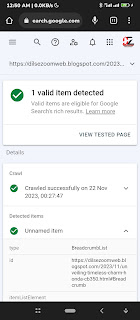


0 Comments